License Information and FAQ
(Last updated on October 19, 2018. Policy content is subject to change at any time.)
Introduction
The content on this page is meant to address our licensing policy. The policy will cover three specific topics:
- Deployment
- Upgrades
- Support
There is also a section for FAQs at the end.
Deployment
SRP’s deployment policy is intended to be developer friendly. Our goal is to provide quality products that enable developers to create highly functional and visually stunning applications without the worry of unexpected or confusing deployment costs.
With very few exceptions the term product refers to our commercially sold visual controls (e.g., SRP EditTable, SRP ReportTable, SRP Button, etc.) or developer tools (e.g., SRP Editor, SRP Mail, SRP Application Launcher, etc.) We also provide free (non-commercial) products (e.g., SRP Utilities, SRP Form Fixer, SRP NSIS Utilities, etc.) which are not governed by this material. The following information only applies to individual commercial controls and tools. SRP FrameWorks is a special product which incorporates several controls, tools, and other integrated technology. Please see our SRP FrameWorks licensing page for relevant information on that product.
SRP products are licensed to a developer’s OpenInsight serial number and any serial number that the developer supports. There are no user count restrictions. Thus, in normal situations, developers only need to purchase one license for a product and this license will be valid for all development and deployment systems.
In order to enforce the license and protect the license from being copied to non-licensed systems, customers are given a file with the extension of .SRPLIC which should be placed in the OpenInsight folder. This file contains the customer contact information and all serial numbers licensed to that customer. If this file is used with an unlicensed system then a license mismatch warning message will appear.
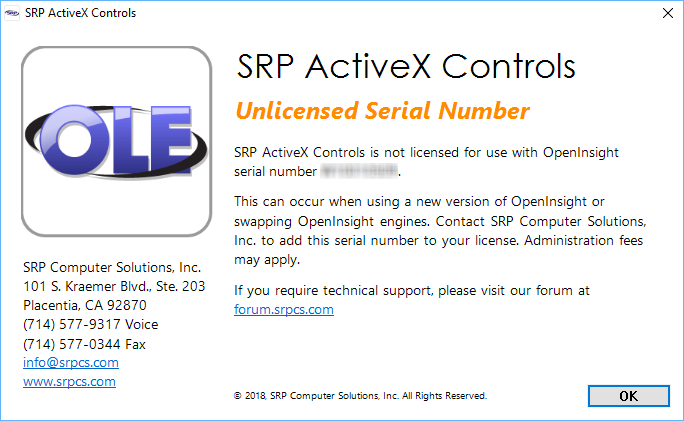
If this message appears unexpectedly, please email support@srpcs.com for assistance.
Upgrades
Once a product is licensed, it may be used indefinitely. However, products may only be upgraded with an active license. Licenses are active for one year from the date of initial purchase or each anniversary if the customer opts to continue to renew the license. The cost to renew a license is 20% of the current retail price for each product covered by the license. Customers may choose to renew the license on some products but not others. For instance, if a customer has the SRP Editor and the SRP Mail Utility, the license may be renewed for just the SRP Editor. The SRP Mail Utility can still be used, but it cannot be upgraded or this will cause the evaluation message to appear.
SRP ActiveX controls are distributed as a single OCX file, and therefore cannot be separated from each other with regard to license renewals. Thus, if a customer has the SRP EditTable and the SRP Tree controls licensed, both must be renewed or not renewed. If a customer has SRP ActiveX controls and other products, like the SRP Editor, the customer may opt to renew the license for the SRP ActiveX controls and choose not to renew the SRP Editor, or vice-versa.
Support
Only products with an active license will receive support. To help provide optimum support to our customers, SRP provides an online forum where questions can be posted under categories dedicated to each of our products. In order to build a vibrant catalog of support questions and answers, to encourage community building, and to allow the entire SRP team to contribute, we require all support questions to be posted to the forum. If a particular problem requires discretion due to data sensitivity issues (or similar), special arrangements can be made. Please submit your special circumstances to support@srpcs.com for evaluation and we will do what we can to accommodate your needs.
We will try to provide support with the information provided in the forum. However, in some cases we might require that you provide us with an RDK that replicates the problem you are experiencing. RDKs should be deployed from the SYSPROG or EXAMPLES application and should include all source entities necessary for us to re-compile. You are also welcome to provide us with an entire application, which we will remove in its entirety once the problem has been resolved.
FAQ
What if I don’t know all of my serial numbers when I purchase my product?
Usually this happens when a developer does not yet know the serial number of a deployed system. In many cases SRP will issue a license for the known serial number(s) and subsequently add a new serial number with no additional costs. However, SRP reserves the right at any time to charge $50.00 (USD) for administration costs to update a license.
Revelation Software has assigned me a 4-digit serial number prefix which will be used with all of my deployed systems. Will I have to contact SRP to update my license each time I deploy a new application?
SRP’s licensing technology supports this prefix. Thus, developers do not have to worry about updating their license with SRP when Revelation Software issues them a new Network User License.
Can I upgrade some but not all of my products but still use all of them?
Yes. Please see the Upgrades section above.
What do I need to include with my deployed applications so that they are properly licensed?
A copy of the SRPLicense.dll should be included in each OpenInsight application folder that uses SRP licensed products.
I ask my customers to purchase their own WORKS subscription. Do they need to be licensed as a separate developer or can they be included under my license?
Under normal circumstances a customer of a developer is not a developer, even if they have their own WORKS subscription. However some customers have people on staff who are capable of supporting the OpenInsight system even though they rely primarily on the services of their consultant or product vendor. In these situations SRP leaves this to the discretion of the developer purchasing the SRP products. If the developer prefers that the customer have their own license, then a separate purchase for this customer will be required. In either case, SRP technical support will only be guaranteed toward the license holder. This means that if a customer does not have their own SRP product license, they cannot expect to receive support directly.
What if I want my customers to just have their own license?
This happens often when developers desire to keep their personal licenses to themselves. However, the very nature of our licensing policy is built around the assumption that SRP will only have to provide one license file to the developer, which contains all supported serial numbers, and the developer will distribute this as needed. Generating separate license files for each customer would require too much effort. Therefore in these situations we would request that a separate license be purchased for these customers. Depending on the situation special pricing might be available. This also affects which individuals will be entitled to technical support (please see the above FAQ for more information.)
Do my products stop working if I allow my license to expire?
No. Please see the Upgrades section above.
Why am I receiving this error after I recently upgraded my SRPControls.OCX file?
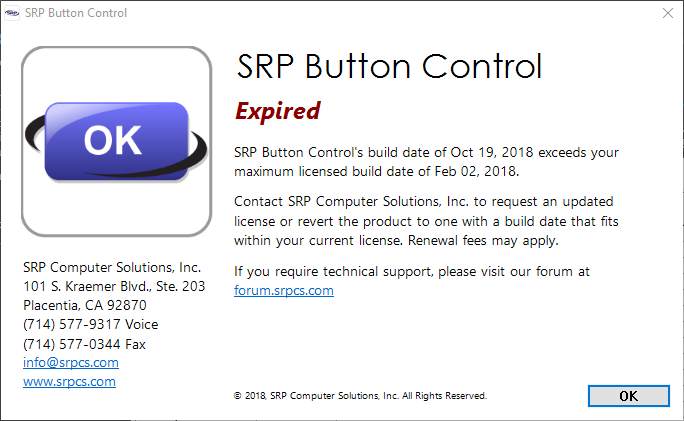
If you are receiving a license expired error, this is likely because your license has expired. Please contact support@srpcs.com to inquire about purchasing an updated license.
Why am I receiving this error after I installed the latest SRPControls.OCX to test out a new control?
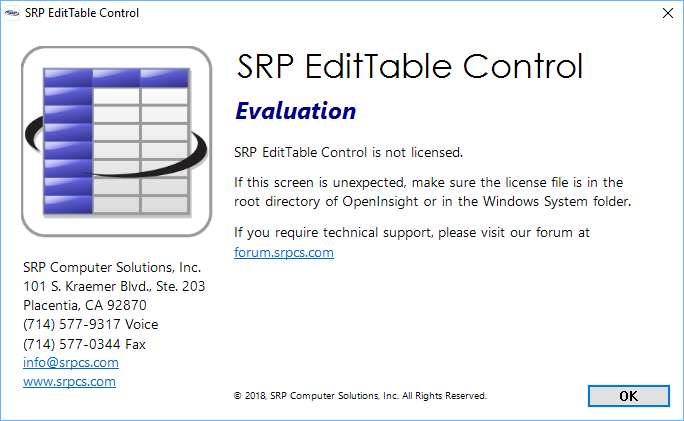
This is because you are not licensed for that specific control or you need an updated license file. Please contact us at support@srpcs.com so we can assist you in resolving this problem.
Can I use the SRP Forum if I do not have an active license?
Yes. In fact, we will always do our best to provide support for products that are not covered by an active license. We are members of the Revelation community, which has a great reputation for helping one another as much as possible. When one of us succeeds, we all succeed. We expect our active customer base will also attempt to help whenever possible. Feel free to visit us anytime at the SRP Forum.