SRP Editor

SRP Editor
|
Any professional knows that it pays to invest in the best tools for their trade. For the OpenInsight developer, the tool that is most often used is the System Editor. This is why we have devoted ourselves to producing the best add-on Editor available: the SRP Editor. Although it was primarily developed from our own extensive experience with OpenInsight, we requested feedback from many other developers so the SRP Editor would be everyone’s tool of choice for Basic+ programming and data record editing.
Realtime and Expanding Colorization
Your code is instantaneously colored according to your preferences, even with very large programs. Furthermore, you get several choices for personalizing your code – including four different comment options (for when you want to distinguish between documentation and remmed-out code.)
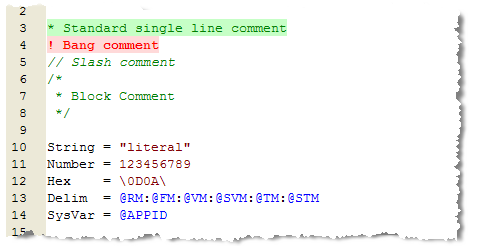
DOS File Support
Editing files on your hard drive is simple. Just press Ctrl-B or use the menu option to open a DOS file.
Stored Procedure “CallTip”
If you need a quick hint on what parameters a Basic+ command or custom stored procedure needs just press Ctrl-T while inside the parenthesis.
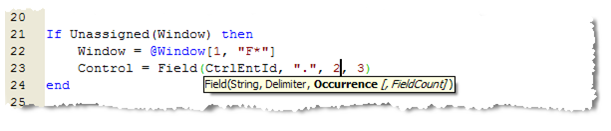
Delimiter Friendly
A lot of attention went into making the SRP Editor a tool that respects and appreciates system delimiters. First, each delimiter is displayed with a unique, but unmistakable, symbol. No more guessing what a delimiter is by trying to associate the ANSI character to the respective value. Second, delimited data can be expanded within the same window simply by pressing Ctrl-E or Double-Clicking in the margin area (Shift-Ctrl-E or Shift-Double-Click to collapse). Finally, each section of data that has been delimited with a record mark is visually separated with a horizontal line that allows you to collapse the entire section for easy readability.
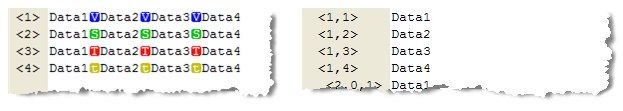
Auto Commenting
Using block commenting is usually helpful for commenting out multiple lines of code. However, when a block comment needs to be included within another block comment this normally causes problems. Now all you need to do is select your lines of code and press Ctrl-/ and voila…every line is pre-pended with an asterisk. Press Ctrl-/ again and the asterisks are removed!
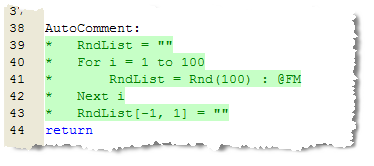
Bookmarks
Moving back and forth between different sections of code is now a snap with bookmarks. Just press Ctrl-F2 and a bookmark is placed to the left of your code in the margin. Pressing F2 quickly navigates you to the next bookmark. (F2 also navigates you to any debug statements and lines with compiler errors.)
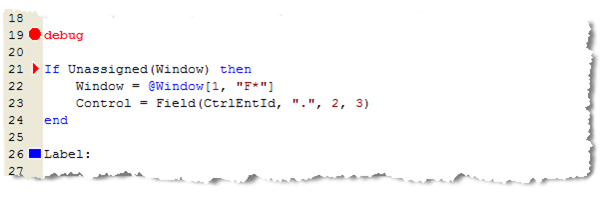
Stored Procedure Deletion
Quite often our SYSPROCS, SYSOBJ, and Repository tables get cluttered because of test or deprecated code. It can become too time consuming to use the Delete Entity function of the Application Manager to clean this up. Now just click on the Delete button (or press Ctrl-D) and the source, object, debug trace, and all respective repository entities are simultaneously removed. Data records and DOS files can also be deleted with this tool (i.e. “RUN DELETE_ROW” is now optional.)
Table Search Utility
Our free, but powerful, SRP Table Search Utility is designed to work with the SRP Editor. After you have found the record you want, just double-click on the item and it is automatically opened in the Editor…even taking you to the line number where the search string was found!
TCL
Just press F5 when you want to use the command line. Standard AREV commands (and aliases) are supported and you can run any stored procedure…without having to type “RUN” first. When you are ready to hide TCL, pressing F5 again will take care of that for you. You can even create your own TCL commands!
![]()
Auto Text
Common code fragments (e.g. declarations, inserts, headers, etc.) can now instantly be copied into your stored procedure with the Auto Text feature. Just add your favorite lines of code (or any text) into one of 10 storage areas and instantly recall them by pressing Ctrl-0 through Ctrl-9. It will even remember where you left your cursor and what was highlighted!
RDK Integration
Reduce the headache of managing your RDKs. Add or remove any open Stored Procedure, Record, or Insert to an existing RDK. Furthermore, use the TCL command line to install or deploy RDKs. You can even take advantage of deployment options such as multi-version support and cleaning destination RDK directories.
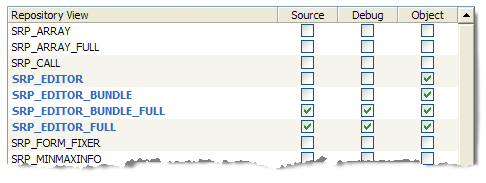
Convert and Save As
Do you need to copy a data record into a DOS file? Do you need to convert source in a text file into a stored procedure? Just use the Convert and Save As menu item to transfer any item type into any other item type.
Code Formatting
Formatting code is often a tedious problem. Now code can automatically be formatted with the Format Code feature. You can also indent (or reverse indent) any selected block of code using the Tab and Shift-Tab key respectively.
Tabbed Interface
Now you can open multiple stored procedures, records, inserts, and DOS files without losing sight of them. Each item you open gets its own tab with a special symbol that identifies the type of item it is. The tab’s will even indicate whether a document needs saving or is locked.
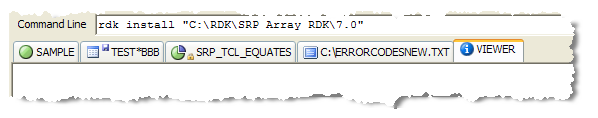
Goto Label Tool
Finding a label in your code is quick and easy. Either click on the combox on the toolbar (or access it automatically by pressing Ctrl-L), select your label, and press enter. Immediately you are put into the area of code you want.
The Goto Label Tool makes Data records much easier to navigate. The Goto Label dropdown becomes the Goto Column dropdown whenever you edit a record. As you move between field rows, the dictionary column name immediately appears in the tool. Furthermore, selecting a dictionary column from this list immediately navigates you to that field.
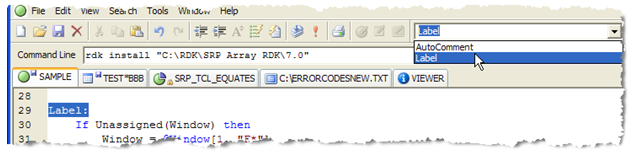
Advanced Copy
Developers often share code, so why shouldn’t our emails enjoy the same syntax highlighting benefits? Now, the SRP Editor preserves syntax coloring whenever a Copy is performed. Copy and Paste directly into an HTML formatted email or Microsoft Word. Or use the Copy to Message Boards feature to place your code on the clipboard in a format usable by the Revelation message boards.
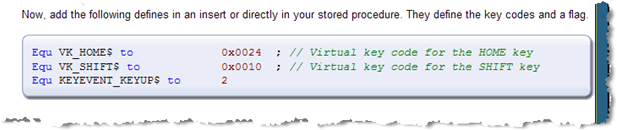
More!
Multiple levels of Undo/Redo, innovative style options, context menu OConv/IConv, and more are available in the SRP Editor.
Pricing and Licensing
The SRP Editor is $475 and includes one year of technical and upgrade support. The developer is permitted to use this license in any supported development and deployment system. All serial numbers must be provided at the time of purchase. Additional serial numbers can be added for a $50 administration fee. Please see our License Information and FAQ page for further information. All pricing in USD and subject to change without notice.