SRP FrameWorks
Today’s applications are expected to be highly functional and visually attractive. SRP FrameWorks was designed to give developers and users the best of both worlds in one powerful package.
End User Benefits
Whether you are pitching the wonders of your application to a large corporation or to a small business owner, the requirements are the same: people want to see value and quality in your product. SRP FrameWorks helps you with this in many ways.
Advanced Security
Protecting data and limiting user access is easy using the powerful SRP FrameWorks Security Manager. Use Group Profiles to establish security protocols for departments. You can even customize security to individual users. Then, add further restrictions using Control Access Settings to hide, disable, or provide read-only access to any control, edit table column, or tab (individual tab management requires the SRP Tab Control.)
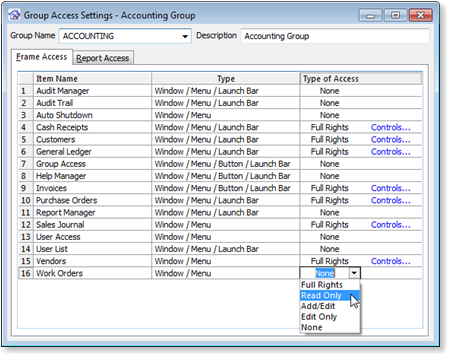
Report Management
Reports are also protected through the Security Manager. Through the Report Manager a report can be assigned to one or more groups to give users an organized list to choose from. For added convenience and efficiency, the Print Manager allows users to pre-assign specific printers to individual reports saving them the hassle of changing their default printer.
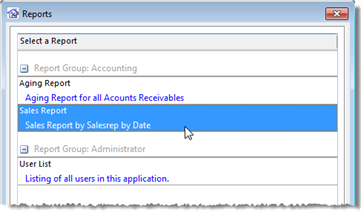
Help When it’s Needed
It’s no secret that users don’t read the manuals…unless absolutely necessary. SRP FrameWorks gives some “help” in this area though the Help Manager. Developers or users can add single-line (status bar) or full text comments for every field in the application. When engaged, the Context Help display always stays visible but never interferes with regular usage of the application.
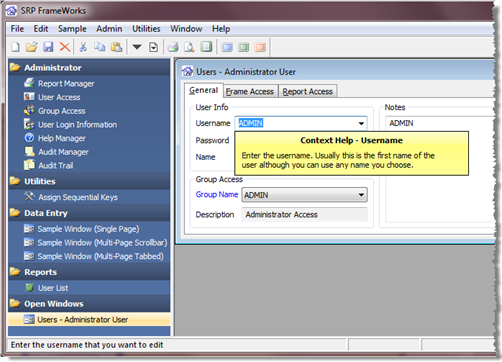
System Maintenance
Knowing who is logged in and where they are located is critical for system administration and maintenance. SRP FrameWorks includes several utilities to track your users, log them off remotely, and keep them out while critical operations are performed on the system.
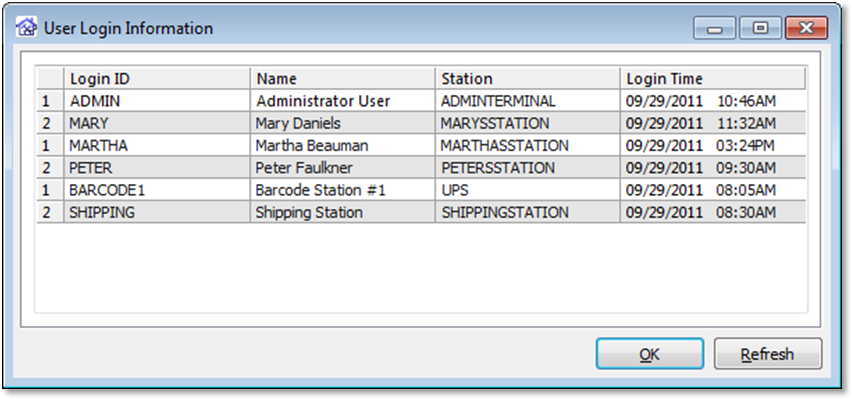
Data Auditing
SRP FrameWorks includes an advanced Audit Manager to track changes to any database table. WRITEs, DELETEs, and optionally READs can all be used to keep an unlimited historical log of any record. The Audit Viewer can be used to identify differences between the current and previous versions of the same record. There are no worries if a record has been accidentally modified or deleted. Just use the restore feature to get back that important data.
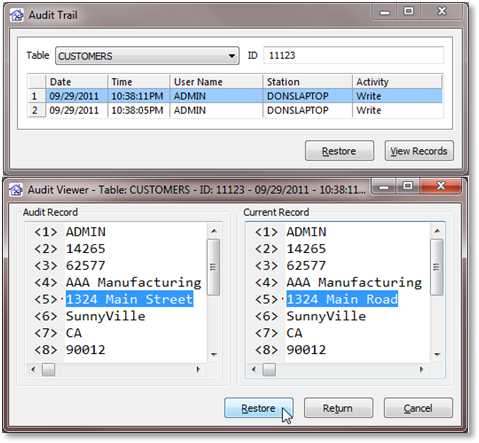
Developer Benefits
SRP FrameWorks delivers a wealth of utilities, products, and innovative features with the developer in mind. Powerful functionality and ease of use are paired together to make application design and development more productive and pain free.
SRP Controls & Utilities
Many of SRP’s popular development products are automatically included with SRP FrameWorks: SRP Editor, SRP Application Launcher, and several SRP Controls (Tab, Button, StatusBar, HyperLink, Picture, Subclass, ShortcutBar, ReportTable, Tree, Popup, and Splitter.) Additionally, the SRP Form Copy utility is provided to give the developer a quick and easy way to create new forms and their associated event commuter modules.
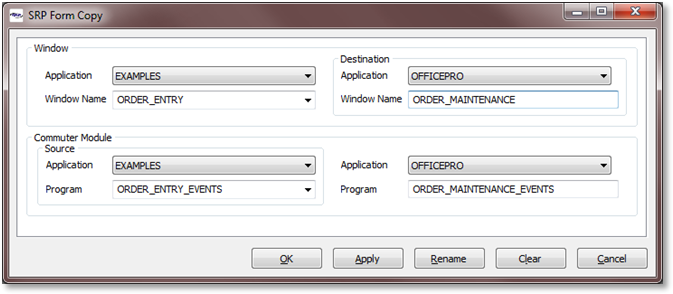
Advanced Interface
By using SRP Controls, the SRP FrameWorks interface is always guaranteed to look sharp, professional, and compatible with the user’s current desktop theme, color scheme, and operating system. Popular features are built in to provide users intuitive ways to navigate the application. SRP FrameWorks also employs a Multiple Document Interface (MDI) design to provide a complete and self-contained environment that is familiar to end users who have worked with popular productivity applications like Microsoft Office.
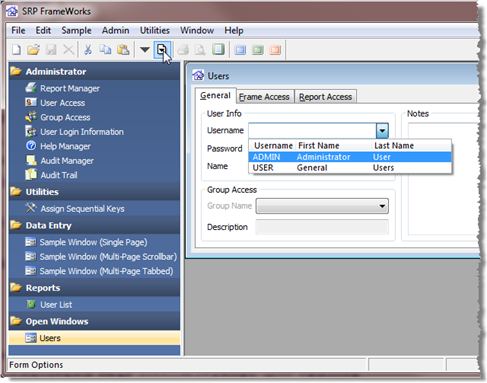
Have it Your Way
While SRP FrameWorks installs with everything needed to deliver a sophisticated application infrastructure with virtually no programming, we understand that circumstances will require changes to the foundation. Therefore, SRP FrameWorks ships with complete source code for all Basic+ routines and OpenInsight forms.
Advanced Event Handling
Using a unique combination of promoted events and commuter modules, SRP FrameWorks eliminates the need for script event and QuickEvent handlers, a common nuisance when actively developing forms. Everything is pre-configured so the developer doesn’t have to worry about any of the setup work. Just load the commuter module in your favorite editor and add event logic on-the-fly without having to re-launch the form over and over again.
Much More
SRP FrameWorks comes with additional stored procedures and visual components to make application development even more powerful and easy.
Price and Licensing
The SRP FrameWorks environment is $4,495 and includes 1 day of training and includes one year of technical and upgrade support. The developer is permitted to use this license in any supported development and deployment system. All serial numbers must be provided at the time of purchase. Additional serial numbers can be added for a $50 administration fee. Please see our License Information and FAQ page for further information. All pricing in USD and subject to change without notice.
