SRP EditTable Control
The SRP EditTable Control is an ActiveX based advancement over the standard OpenInsight edit table. Designed to give ultimate control to the developer, the SRP EditTable Control helps clean up user interface clutter by presenting related data to the user while maintain consistency and affordance.
Improved Event handling
With the SRP EditTable Control’s 30+ events, developers will never have to worry about guiding the user experience. The SRP EditTable Control provides all events standard to the OpenInsight edit table and much more. Before and After events are supplied for capturing user actions at precisely the right time. Additionally, Before events can be used to cancel the user action. For example, the BeforeUpdate event can be used to validate the user input and cancel the update and cell navigation.

Multiple Rows Per Record
In some cases the table will contain more columns than will fit within the width of the control. The SRP EditTable Control improves this scenario by allowing the developer to associate multiple rows as a single record. As a result, more data can be placed into a single location without confusing your users.
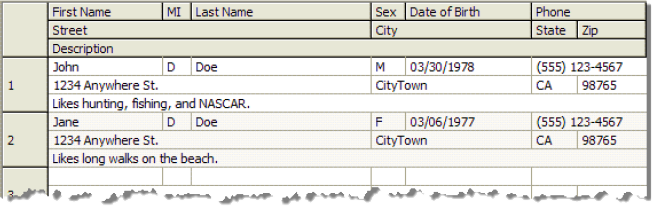
Cell Merging
The SRP EditTable Control can merge cells, much like Microsoft Excel, to allow for a variety of edit table layouts. Used primarily in conjunction with multiple rows per record, merging can stagger cells to provide the user with a better sense of location to better navigate the table.
Cell Types
Data comes in all shapes and sizes, so the SRP EditTable Control provides various cell types to accommodate them. In addition to regular text cells, the SRP EditTable Control supports Combo Box cells, Option Button cells, Button cells, Hyperlink cells, Flashing cells, and Check Box cells.
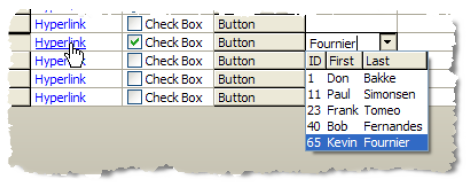
Cell Protection
Cells can be set to varying levels of protection. Fully protected cells are read-only and can never be selected, thus forcing the user to tab over them when navigating. Selectable cells can be selected by the user but cannot enter into edit mode. Read-Only cells can enter into edit mode, but the user cannot make changes to the contents. Whatever your protection needs may be the SRP EditTable Control can accommodate you.
Image Support
Images are worth a thousand words, so icons are becoming more prolific in modern applications. The SRP EditTable Control is image ready, giving you complete control over how and where the image appears within a cell. Use images to show status or categories. As with all SRP ActiveX Controls that support images, programmers can use virtually every popular format from BMP to WMF.
Advanced Themes
Since the SRP EditTable Control is designed to handle a variety of uses, it only makes sense to provide ultimate flexibility for its color scheme. Developers can choose the foreground and background colors of individual cells, header cells, rows, and columns. You can set separate colors to be used when rows, columns, or cells are selected. You can even establish alternating colors for your columns or rows so your user will never be lost.
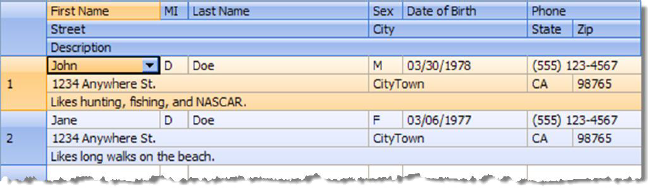
Multiline Cells
The SRP EditTable Control employs a clever device for supporting multiline data within a cell. Since multiline text will often be too long to fit within a cell, the SRP EditTable Control provides a resizable edit box, allowing users to increase the size of the cell temporarily in order to better see the input. The resizable edit box even grows as the user types, so they never get lost.
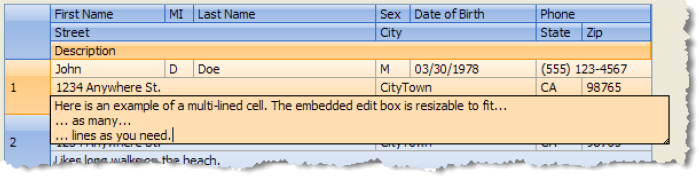
Column and Row Locking
Sometimes it’s important to allow the user to always see certain columns or rows while scrolling. The SRP EditTable Control caters to this need by allowing you to lock the first several rows or columns into place.
Prompts
The more complex a table becomes, the more easily a user can become confused or lost. Prompts can help eliminate confusion by reminding the user of the cell’s intent. For instance, prompts can be used in several ways. They can be placed in a small font in the upper left corner of the cell as a label. Or they can be used to inform the user of what they should enter when the cell empty. Prompts are completely customizable: hide them when a row is not selected or make them any color you want.
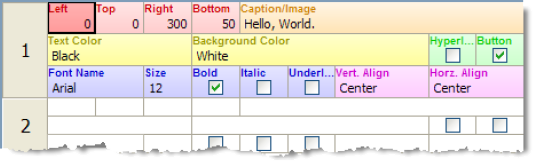
Tooltips
Often times, cells will be too small to display all the data. In this case, the SRP EditTable Control displays a tooltip large enough to display the cell’s entire contents when the user hovers over it. Additionally, you can display balloon tooltips over any cell—a great alternative to message boxes when notifying users of an invalid entry.
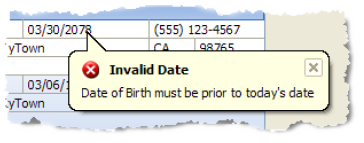
Price and Licensing
The SRP EditTable Control is $235 and includes one year of technical and upgrade support. The developer is permitted to use this license in any supported development and deployment system. All serial numbers must be provided at the time of purchase. Additional serial numbers can be added for a $50 administration fee. Please see our License Information and FAQ page for further information. All pricing in USD and subject to change without notice.
